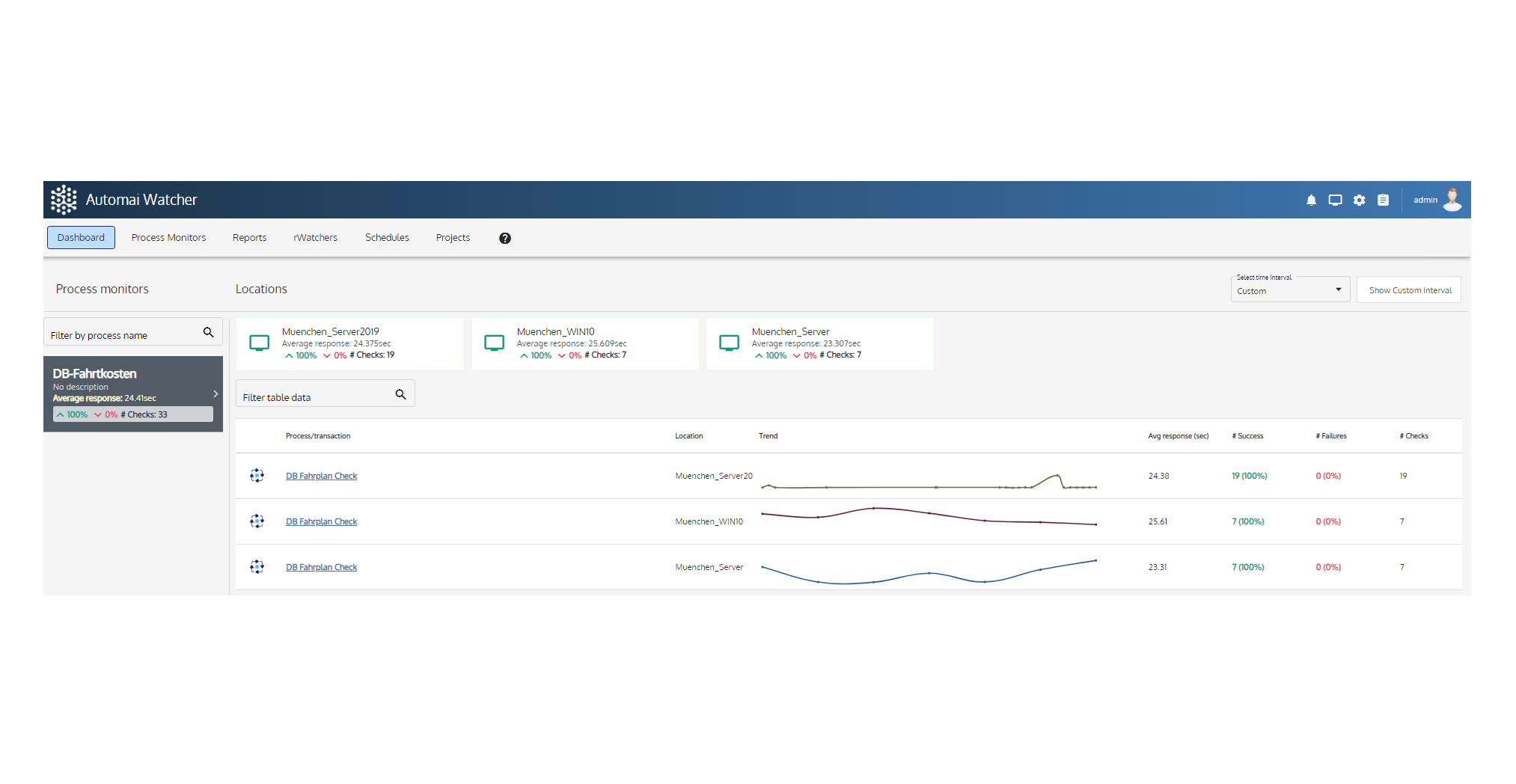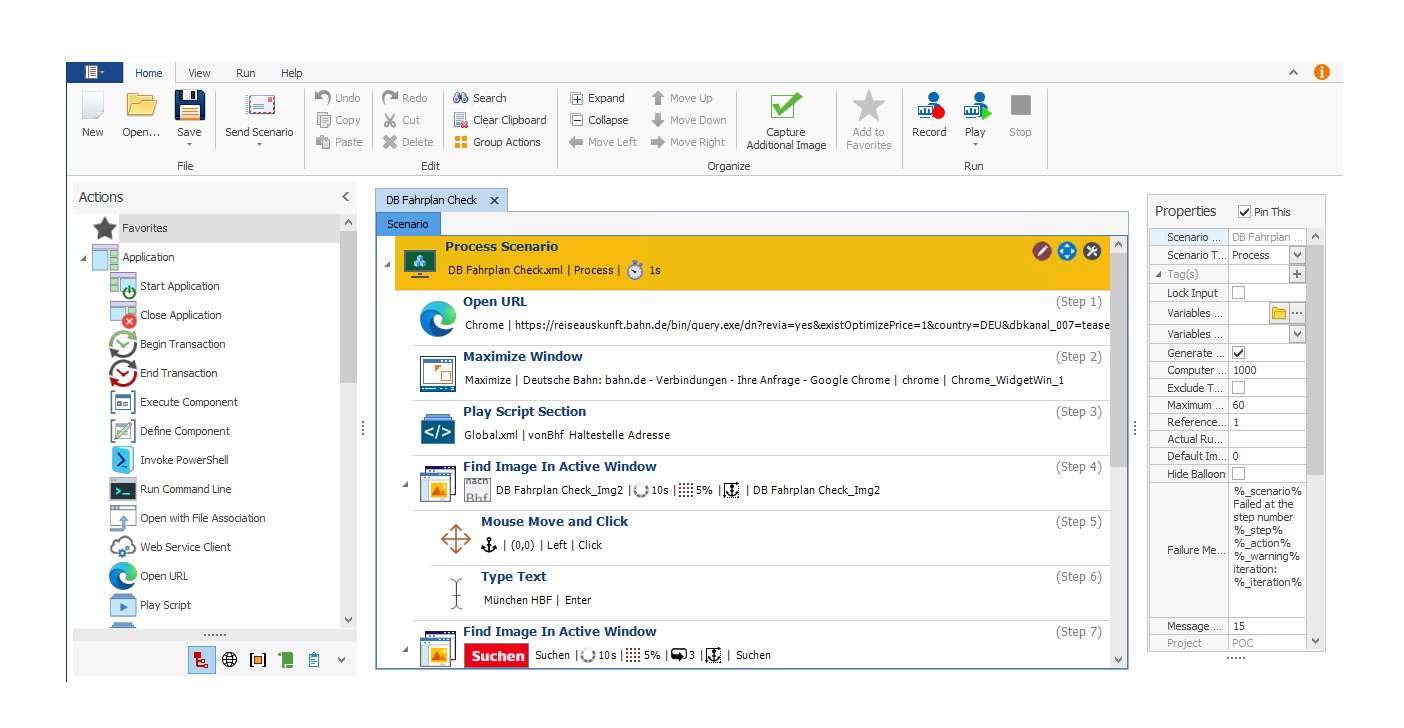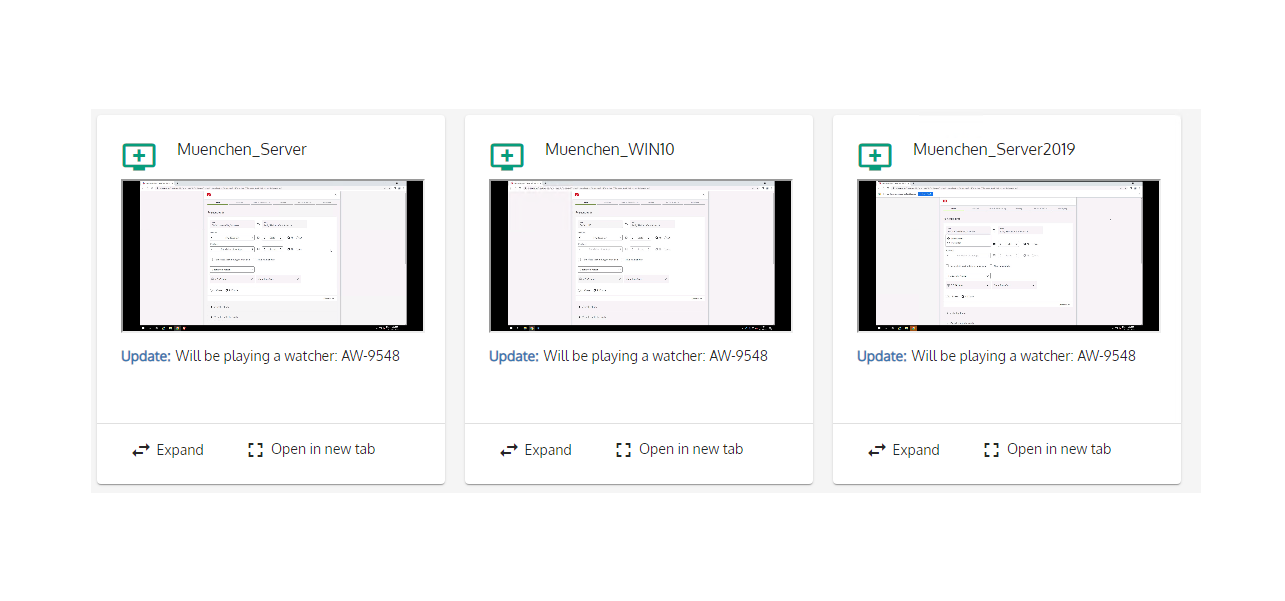Automai as a monitoring solution
Automai is a versatile monitoring solution with a tidy and intuitive user interface. It does not matter whether it is a web or rich client application. This means that potentially every employee is able to create processes independently in the form of a script and have them monitored automatically after a short briefing. All this is possible without having to write a single line of code.
With the help of OCR (Object Character Recognition), elements can be recognized where conventional tools fail. This means that with Automai it is possible to monitor individual, customized applications independently of plug-ins.
The dashboard acts as a central point of contact and provides an insight into the collected data. Trend lines help to recognize performance at a glance. In addition, the time periods can be customized so that the analyzes always match the requirements and needs of those responsible.
No coding is required to create scenarios. The monitoring options are more diverse than just the time required for a log-in. Individual components can be defined so that sections within a scenario can also be monitored.
The aim is to identify problems at an early stage and react before they have a negative impact on users. The immediate notification of Automai when errors occur also helps here. These are then not only visible as an error, but are also accompanied by a screenshot at the time of the error. This makes troubleshooting much easier and minimizes the time required to rectify the problem. The execution timeline also provides additional assistance. All process steps are listed there and can be viewed with time information.
Automai also offers the option of displaying a live transmission of the screen content. This has the advantage that you can check at any time whether the scenarios are working as desired on the different clients.
If an error occurs during a run, the faulty screenshots can be called up directly in the scenario development environment. This also makes it possible to catch errors that were not yet present or were not taken into account during creation. Automai also supports the user with check mechanisms that validate whether the changes have the desired effect the next time a scenario is run and whether the scenario can then be executed without errors.
By using Automai, a large number of different use cases can be covered, enabling holistic monitoring of all business-critical applications. These include, for example
• Citrix
• SAP
• Salesforce
• Azure Virtual Desktop
• Dynamics 365
• Vmware
• Oracle
• On-demand Testing
• Healthcare Testing
↑↓ Navigation: Performance and Load Testing | Functional Testing | Robotic Process Automation
Performance and Load-Testing
With the help of this module, bots can access the desired number of applications. This is done on the (virtual) workstations and you gain a comprehensive impression of the performance. Workflows can be created without writing a single line of code. In addition, there are no restrictions on the applications to be monitored.
↑↓ Navigation: Automai as a Monitoring Solution | Functional Testing | Robotic Process Automation
Functional testing
Functional testing also works without having to write a single line of code. The individual steps are simply recorded with the help of a recording and can then be replayed automatically. Expected results can be defined at self-defined validation points to check whether the test was successful or failed. It is possible to set the validation points freely, without further restrictions.
Robotic Process Automation (RPA)
When it comes to repetitive, less demanding tasks, these can be automated with the help of RPA. As with all other Automai modules, no coding is required. RPA is one of Automai's core competences and has been with the company for a very long time. Functions such as Smart Image Recognition, Object Character Recognition, Machine Learning and Artificial Intelligence are used. These then help to increase performance in various areas and allow employees to do more meaningful work. The target areas include customer service, HR, financial services and supply chain management.
You can use the same scripts for all modules, i.e. performance testing, functional testing, application monitoring and robotic process automation (RPA). This means you have a central platform for robot automation in four dimensions. This contributes to maintainability and allows you to achieve maximum success with minimum effort.
↑↓ Navigation: Automai as a Monitoring Solution | Performance and Load Testing | Functional Testing